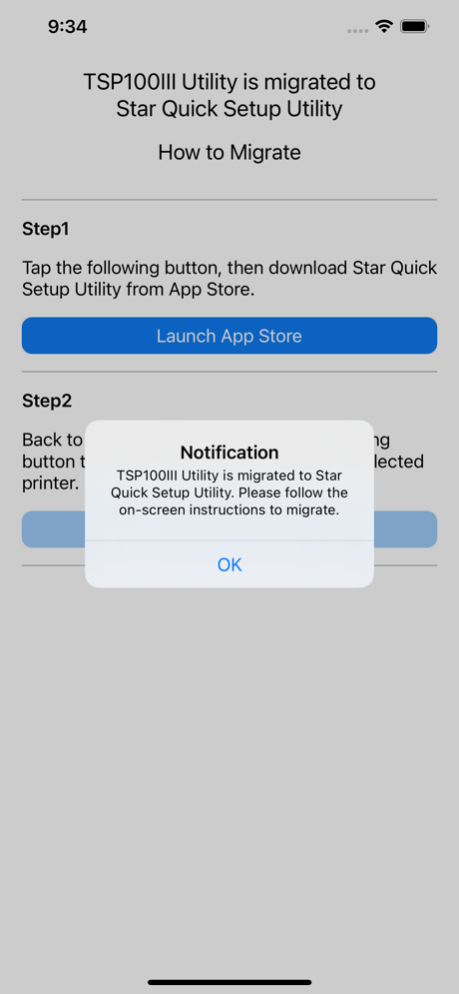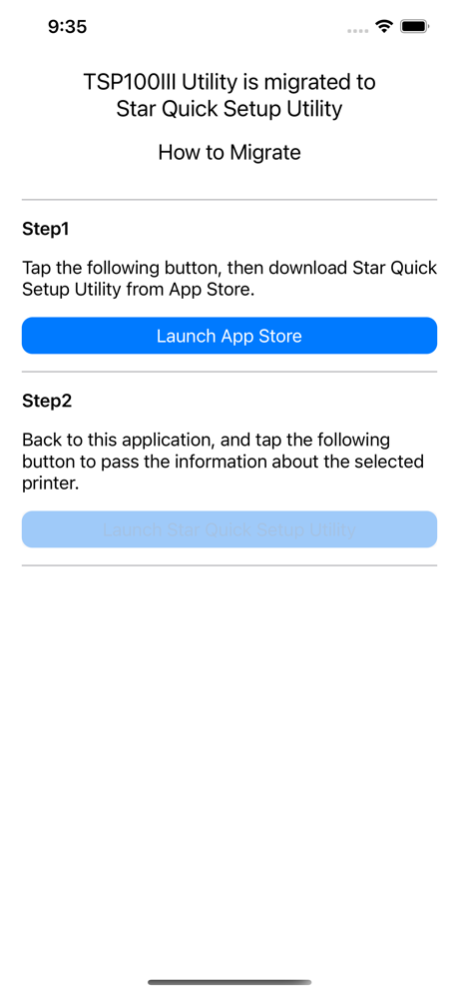TSP100III Utility 2.0.0
Continue to app
Free Version
Publisher Description
*** IMPORTANT *** TSP100III Utility is migrated to our new "Star Quick Setup Utility". The functions you have used previously are still available in Star Quick Setup Utility.
TSP100III Utility is special tool for TSP100III provided by STAR MICRONICS.
It enables to do setup, operation test and setting change easily.
TSP100III is the latest model in TSP100 series. TSP100 series is the flagship model in STAR MICRONICS products. TSP100III kept the compatibility with the existing TSP100 series and also had some new functions for mPOS.
Please refer to the following URL (Developer's web site ) for the detail of the specification
http://www.starmicronics.com/
**Installation**
- Operation test of printer
- Operation test of cash drawer
- Check the status of TSP100III
- Check the device information
- Check the connection with TSP100III
**Sample receipts print**
- Image print
- Coupon print
- Rotate 90 coupon
- Print a photo from the photo-library
- Taking an image with the camera and printing it
**Setting**
- Change the memory switch setting
- Change the clone serial number
- Diagnose the firmware
**For serviceman**
- Check the maintenance counter
- Update the firmware
- Check the error log
**Help**
- Open the online manual
- Open the setup sheet
- Open the safety instruction
- Open AllReceipts Site on a web browser
- LED blink pattern
- Frequently Asked Questions
- Open STAR MICRONICS Official Site
Jan 13, 2022
Version 2.0.0
*** IMPORTANT *** This "TSP100III Utility" is migrated to our new "Star Quick Setup Utility". If you apply this update, you will be able to migrate to "Star Quick Setup Utility". The functions you have used previously are still available in Star Quick Setup Utility.
About TSP100III Utility
TSP100III Utility is a free app for iOS published in the Office Suites & Tools list of apps, part of Business.
The company that develops TSP100III Utility is STAR MICRONICS CO.,LTD.. The latest version released by its developer is 2.0.0.
To install TSP100III Utility on your iOS device, just click the green Continue To App button above to start the installation process. The app is listed on our website since 2022-01-13 and was downloaded 18 times. We have already checked if the download link is safe, however for your own protection we recommend that you scan the downloaded app with your antivirus. Your antivirus may detect the TSP100III Utility as malware if the download link is broken.
How to install TSP100III Utility on your iOS device:
- Click on the Continue To App button on our website. This will redirect you to the App Store.
- Once the TSP100III Utility is shown in the iTunes listing of your iOS device, you can start its download and installation. Tap on the GET button to the right of the app to start downloading it.
- If you are not logged-in the iOS appstore app, you'll be prompted for your your Apple ID and/or password.
- After TSP100III Utility is downloaded, you'll see an INSTALL button to the right. Tap on it to start the actual installation of the iOS app.
- Once installation is finished you can tap on the OPEN button to start it. Its icon will also be added to your device home screen.